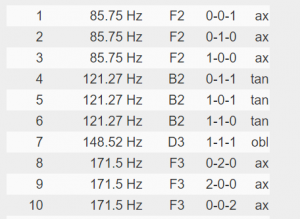Buyers Guide to Studio Monitors
At the core of any music studio, whether its commercial or home, there will undoubtedly be a trusty pair of reliable monitors on hand. These come in a range of shapes and sizes and rarely conform to one style or genre. Some are best suited for Electronic, some are great for Rock, some are even purposely designed to sound terrible…!
If you’re having trouble choosing your first pair of monitors, looking to upgrade, or in search of a secondary monitor to compliment your primary pair – look no further. Here is a rough breakdown of the specifications and abundance of data that’s available when looking through various models of speakers, to hopefully make your decision a little easier.
Let’s focus on the main questions you should be asking yourself.
The Size of the Monitors VS The Size of your Room
Although it’s easier to assume louder is better, this is not always the case. The optimal level of mixing is 85dB, which is roughly the volume of city traffic while you’re sitting in your car. This doesn’t seem like much and may come as a shock to you volume junkies out there, but sounds above 85dB can be harmful to your ears depending on how long and often you are exposed to them.
Speakers have optimal performance levels, meaning they will hit their true ‘sweet spot’ once a certain level of decibels has been reached. So, if you’re buying an 8″ monitor for you 2x2meter room, you’re going to encounter problems. In order to get the best out of this particular speaker, you are going to have to crank it well above the optimal level of 85dB in a room of that size, which is not ideal for your ears or mixing. What you will most likely end up doing is using a higher output monitor at a low volume – which can cause distortion in many cases. So firstly, ask yourself does the size of your room match the size of your speakers?
Room volume, speaker diameter, and SPL levels all must be well balanced within a room regardless of the size. In smaller rooms, reflection management is essential to deal with – using diffusion or absorption treatment can heavily minimize reflections in your chosen sweet spot. If you are working in a particularly live or dull room, you’ll need more acoustical management, especially with lower frequencies.
I personally would say that unless your working in a space that’s at least 4x4meters, then at 8″ monitor and above won’t have enough breathing room to perform as it should. Despite saying this, if you love cranking it and plan to use the speaker for multipurpose uses such as parties, go for it!
Frequency Range & Room Treatment
The frequency range is an essential feature for any Studio Monitor. Achieving a flat frequency response is not an easy thing to do, hence the contrast in prices between a entry and high-end pair of monitors. If you are working on a track with heavy sub-bass or super-highs on a pair cheap pair of monitors, you are quite simply not going to hear what you are mixing, leaving it down to experience or a bit of luck to get good results. You need to make sure you are working on a pair of monitors that can handle the full frequency range of your recordings.
Our ears are capable of hearing between 20Hz-20KhZ, making anything around this area ideal. Without a subwoofer, you will have trouble getting down to 20Hz, therefore 50Hz-20kHz is more than adequate and will provide enough low-end control to achieve good results
However, the frequency response is useless without your speaker’s ability to reproduce all those frequencies without variations or distortion. How can you be sure your monitors will reproduce their proposed frequency response evenly? Well, if a monitor’s frequency range is 50Hz-20kHz ± 3dB, there is 3dB of leniency for frequencies being too soft or too loud across the full range. 3dB is considered well balanced for most applications and will ensure a well-rounded performance. Always check!
Amroc – The Room Mode Calculator.
This is a great tool to analyse your room’s performance. Not only does it pick out the exact frequencies that may be problematic in your room, it tells you how you can combat these frequencies with some clever acoustic treatment positioning of bass traps or diffusers. I suggest entering the dimensions of your room accurately and positioning yourself in different spots while listening back to different frequencies. Then you can address your rooms issues accordingly, or find your true sweet spot.
How Important is Speaker Placement?
If you were to stand directly behind your monitors and have a listen, the result would be lacklustre, to say the least. Your £5000 speaker now sounds like a £50 speaker. This is a drastic example, but the same theoretical issue applies to positioning the monitors too high, too low, or angling them so they’re not properly facing you.
For optimal performance, you will need to place your seating position at the same distance from your speakers as they are from each other. Basically, your chair and speakers should form an equilateral triangle and your ears should sit level with the tweeter. If possible, avoid placing your speakers and chair flat against your walls.
Active VS Passive Monitors
Active Monitors are the modern go-to for home studios. The internal housing of the power amp eliminates the need for anything external and keeps your monitors nice and compact. Each speaker features its own power amp specifically designed to manage its frequency range, propelling their optimal performance.
For most scenarios nowadays, unless you have a much higher budget or like the old-school vibe, Active monitoring is the dominating home-studio market.
Near-field, Mid-field or Far-field?
If you’ve already been doing your research, you may have encountered the terms near-field, mid-field, or far-field. These apply to the listening configuration that a monitor purposely manufactured for, with near-field being optimized for a close-up listening and far-field aimed at achieving quality assurance over longer distances.
For most home-studio applications, near-field prove to be the popular and most reliable result. Home Studios are less likely to have abundances of space and you are generally going to be close-up to your speakers most of the time. As discussed earlier, near-field monitors are also angled inwards to help form the desired equilateral triangle listening position better known as the ‘sweet spot’. If your functioning in a larger room, then depending on the size of that room, maybe you will be considering mid to far-field monitors. However, bear in mind that with mid or far-field monitoring it is more essential to have an acoustically treated room to ensure your monitor’s optimal results.
If your functioning in a larger room, then depending on the size of that room, maybe you will be considering mid to far-field monitors. However, bear in mind that with mid or far-field monitoring it is more essential to have an acoustically treated room to ensure your monitor’s optimal results.
What is Total harmonic distortion (THD)?
The purpose of THD, also referred to as THD+N (Total Harmonic Distortion + Noise) is basically a gauge for accuracy. It works as a performance indicator that shows you how neatly a monitor can reproduce the audio signal you input into it.
Audio circuitry plays a vital role in noise and distortion reduction. By nature, audio circuits add these unwanted nuances and can determine how noisy a pair of monitors are based on whether the circuitry is well designed (close to zero – i.e. around 0.001%), or not so well designed (roughly 0.3 – 1%).
Feeling ready to start your search?
SHOP ACTIVE MONITORS HERE!
Speak to our team on 01273 665400 or email us a [email protected] and we’ll be happy to help!