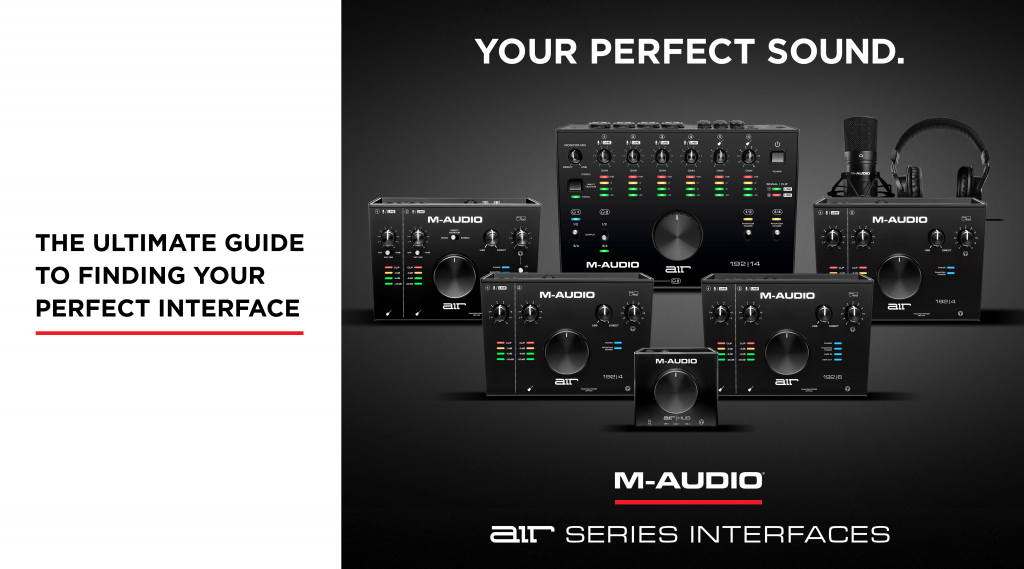
Choosing the Right Interface for You!
Powered by M-Audio
Recording needn’t be complicated, but in today’s high-tech world the wealth of information out there can be a little overwhelming. Never fear, M-Audio’s guide to choosing your next audio interface – the centrepiece of your creativity – arms you with everything you need to dive in and get started in the exciting world of studio-grade capture!
So, what is an audio interface and why do you need one?
A great audio interface is needed for any computer-based recording or production project where crystal clear audio capture and playback is required. It should expand the capabilities of your PC or Mac, offering professional recording resolutions and sample rates, whilst also catering for microphone and DI inputs, alongside monitoring outputs for headphones and speakers. Put simply, if you want to get pro audio in and out of your computer, you need an interface!
What are Sample Rates and Bit Depth?
Now, we don’t want this to turn into a science lesson, but these two terms are really important. For any situation where you’re recording audio to digital sources like a computer, the sample rate determines how many times per second the incoming sound is sampled. Common sample rates for recording include 44.1kHz, 48kHz, 96kHz and 192kHz. Bit depth refers to the accuracy of the samples taken – high bit depths contain much more digital information giving you a more faithful sample. When combined, bit depth and sample rate are used to record the dynamic range and frequency content of the source audio. The higher the sample rate and bit depth, the truer the recorded audio will be to the source audio.
TOP TIP: when recording always make sure you have enough free space on your hard drive as higher sample rates tend to have much greater file sizes!
Science lesson over! So I just need an interface and I can start recording?
An interface is only a part of the recording equation, albeit a really important one! You will also need to consider microphones, cabling and all the software to capture your masterpieces – namely a Digital Audio Workstation (DAW). This is a software application that records and plays back audio, as well as hosting virtual instruments and effect plugins to spice up your production.
What should I look for when buying an interface?
The million-dollar question! This all depends on what recording project you are undertaking. If you’re recording vocals or acoustic instruments you will need an interface with mic inputs and on-board pre-amps. If you’re recording line level sources like a synthesiser you will need 1⁄4-inch jack inputs. If you want to hook your interface up to some studio monitors, you will need 1⁄4-inch jack outputs. For electric guitars/basses where you want to simply plug your guitar straight into your computer and let amp plugins sculpt your signature sound, you need a Direct Input (DI). For monitoring privately, you will also need to look for an interface that has a dedicated headphone output.
Just bought a new computer and realised you don’t have enough free USB ports? We’ve all been there! Some interfaces even include USB hubs to connect MIDI Keyboard, Pad and DAW controllers.
Some other features you should look for include zero latency monitoring so there is no delay in hearing the source audio while recording – this can be really off putting! You will also need to look for an interface that includes volume controls for both the main monitors and headphones independently.
So what’s so special about the AIR Series interfaces
Firstly, best in class spec – the AIR Series Interfaces (with the exception of the AIR Hub) all record and monitor at 192kHz/24-Bit, guaranteeing superior recording quality. Every mic input oozes studio quality sound thanks to M-Audio’s exclusive ultra-clean Crystal PreampsTM and pristine A/D converters, plus switchable phantom power for use with condenser microphones. What’s more, all AIR series interfaces come jam packed with a software suite including the Pro Tools | First M-Audio Edition DAW and a suite of virtual instruments from world renowned software developer AIR Music Tech. There’s even 2GB of premium sample content from Touch Loops. Add to this an ergonomic rock-solid build, zero latency monitoring, LED metering and pro connectivity options, and the AIR Series is ready for any scenario you throw at it! Read on to find out which one is right for you…
AIR Hub
Perfect for the modern EDM producer with loads of MIDI gear to connect, or the mobile producer seeking an ultra- portable interface, AIR HUB features 24-bit/96kHz resolution for professional monitoring and a three-port USB hub for connecting keyboards, pad controllers and more. There’s even two 1⁄4-inch outs and a stereo 1⁄4-inch headphone out with independent level control for accurate monitoring whatever your production setting demands.

AIR 192|4
The ultimate entry-level audio interface, ideal for the aspiring recording artist on a budget. Record guitar, vocals or line level sources one at a time, with the added freedom of extreme portability for on the go use. Combining Crystal PreampsTM, 24-Bit/192kHz recording resolutions and a complete recording suite of DAWs and Instruments, everything the “new-to-recording” musician needs is here.

AIR 192|6
Singer-songwriters, this is the interface for you! Combining dual XLR+1⁄4-inch TRS combo inputs, Crystal PreampsTM and two 1⁄4-inch instrument inputs, artists can capture two signal sources simultaneously – perfect for stereo recording of acoustic instruments or vocals and guitar performances. Add to this balanced TRS outputs for connection to studio monitors, a dedicated headphone output and a killer software suite, everything you need for pro recordings is here.

AIR 192|8
This one’s for the musos. With MIDI inputs and outputs, plus dual XLR+1⁄4-inch TRS combo inputs, connect, control and capture all your outboard synths, sound modules and drum machines. Looking to add something totally unique to your production? Mic up any sound safe in the knowledge that the -10dB mic pad has you completely covered against loud signal sources. For complete hook-up flexibility, run dual monitors with 1⁄4-inch TRS and Stereo RCA outputs, plus stereo aux outputs for connecting to an outboard recorder. With seven virtual instruments, 2 DAWs and a complete FX collection, the creative possibilities are virtually limitless!

AIR 192|14
Looking for more than two mic inputs, the AIR 192|14 has everything you need. Fusing four XLR+ 1⁄4-Inch combo inputs, 2 instrument inputs, MIDI in and out, plus 2 1⁄4-inch line inputs, capture up to 8 channels at the same time – perfect for recording a drum kit, multi-person podcasting or creating a magnificent multi-synth masterpiece. With the full AIR Series virtual instrument, effect and DAW suite, this interface covers any recording scenario need and then some!

AIR 192|4 Vocal Studio Pro
Do you just want to dive in and create? Did you find yourself drifting off when we started talking about sample rates? Then the 192|4 Vocal Studio Pro complete recording package is the solution for you. With an interface, studio-grade condenser microphone, monitoring headphones and a pro software suite, plug-in and get stuck into a world of studio recording without getting bogged down in technicality.

So that’s it! Consider yourself armed with everything you need to jump into a world of pro recording, all that’s left is for you to choose your interface – Your Perfect Sound awaits!