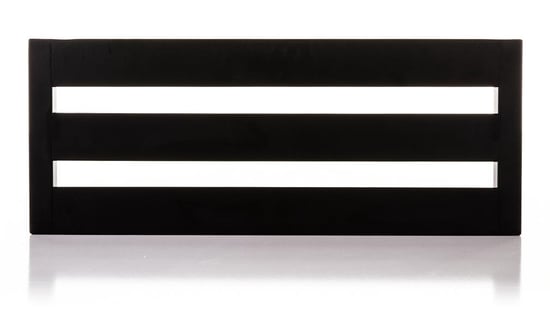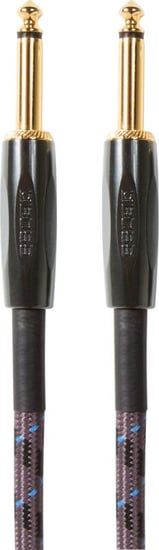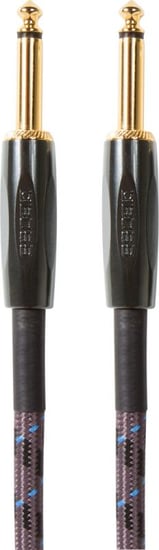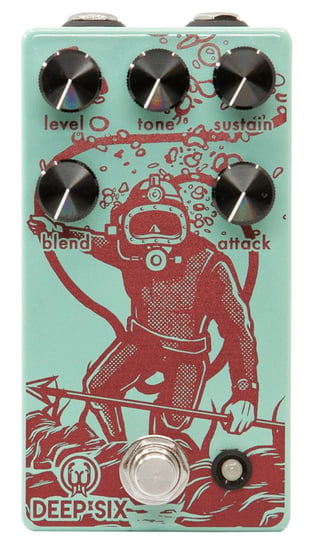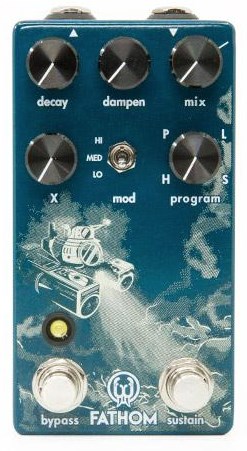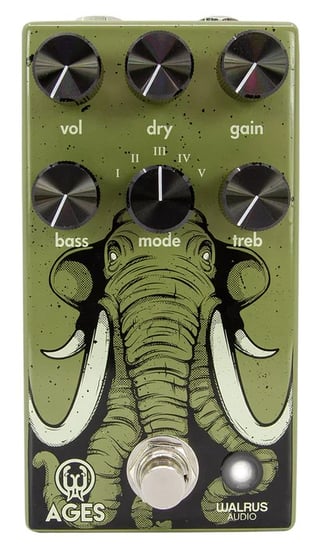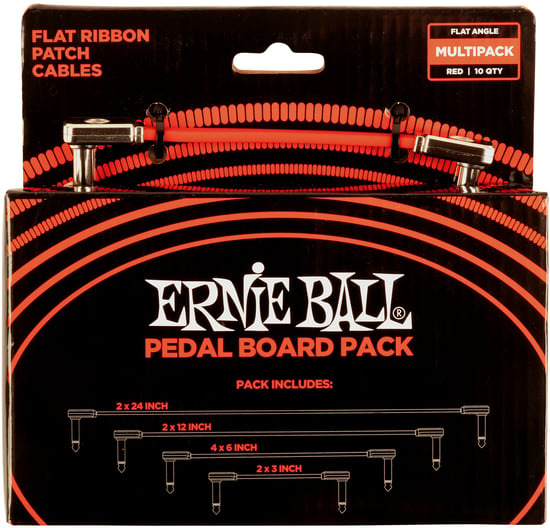Walrus Audio MAKO R1 Reverb Pedal Overview
The Walrus Audio MAKO R1 High-Fidelity Reverb Pedal has six bespoke, studio-quality programmes - Spring, Hall, Plate, BFR, RFRCT (Refract), and Air. The R1 is an incredibly powerful and versatile multi-function reverb that can deliver everything from small intimate room sounds to vast waves of experimental ecstasy.
Each reverb program can be fine-tuned and stored on one of the nine presets. The R1 has a volume swell effect that can be applied to any programme, as well as sustain and latching momentary features, stereo in and out, MIDI control, and up to nine presets on board (128 via MIDI). The MAKO R1 will provide endless inspiration to players of all kinds and genres.
Control knobs
Decay
The Decay knob controls the reverb decay length. Turn the Decay knob down for quick, natural-sounding decays and turn it up for longer, ethereal reverbs.
Swell
The Swell knob creates a moderate volume swell by applying a volume envelope to your wet and dry guitar output as it goes through the R1 High-Fidelity Reverb Pedal. This contributes to the creation of a cinematic mood. The Swell knob controls how long it takes for the guitar and reverb signal to fade in after you play. Turn the Swell knob down to the lowest level to disable the swell effect.
Mix
The Mix knob controls the dry-to-wet signal ratio. There is no reverb when the Mix knob is turned all the way down. Turned all the way up, there is no dry signal.
Around the 3 o’clock position, you’ll find an equal mix of dry and reverb. The Mix knob is useful for keeping a healthy reverb level while you dial in and experiment with different sounds with the Tweak and Tune settings.
Tune
Shape the amount of low and high frequencies in the reverb signal with the Tune knob. The X position is unique to the above-mentioned program-specific characteristics.
Tweak
With the Tweak knob, you can completely adjust each programme to your preferences and playing style.
• Rate: Sets the rate at which the wet reverb signal is processed by the LFO.
• Depth: The depth of the LFO applied to the reverb signal is controlled by this parameter.
• Pre Delay: Determines how long it takes for the reverb to become audible after you play.
Programs
Spring
This program simulates a spring reverb, which is common in tube amplifiers with a lot of transducing drip. It’s simple to transition from subtle to full-on surf rock depending on what you prefer. Experiment with the decay knob to get reverb levels that aren’t found in standard amp spring reverb tanks. X knob adds a warm grit to the reverb decay.
Hall
This program simulates the acoustics of large live sound environments such as concert halls and arenas. Longer fading times and higher X knob settings produce a huge ambience wash. A more intimate reverb expression can be achieved with shorter decay and lower X values. The X knob controls the room’s size; smaller at lower settings to larger room sizes as you increase X.
Plate
This program simulates a smooth analogue plate reverb with great even diffusion, modelled after well-known plates such as the EMT 140. The X knob adds in gentle warm grit to the front end of the program simulating driving a hot signal into the plate.
BFR
BFR is a ‘Big, F____, Reverb’, with no holds barred. It’s not just a big arena reverb, it’s a hall-esque reverb with rich and velvety decay like a cavern filled with choirs of angels.
The X knob determines how much diffusion is given to the multi-tap delays that make up the programme. These delays will bounce around when the X knob is turned down which creates a more textured sound. The delays are dispersed when the X knob is turned up, which creates a silky texture and elevates your riffs and chords into another dimension.
RFRCT (Refract)
The RFRCT program delivers appealing glitch-like textures that can be hovered over a greatly diffused reverb with the RFRCT application. The Rate and Depth parameters on RFRCT change the frequency at which the glitch effects appear, while the Rate controls the overall volume of the glitch effect.
The tone of the glitch effect is controlled via the X knob. The glitch effect has a lo-fi, tape-like sound when the X knob is turned down. By turning up the X knob, these elements become brighter and more detailed.
Air
The Air programme has a more “crisp” decay and a bigger diffused reverb with a faint shimmer. Discover the slow-building tones that don’t interfere with your playing. Keys and synthesisers are also enhanced by the presence of Air.
The X knob controls the amount of wind and shimmer. The effect is off when the X knob is turned all the way down. The volume of the air effect is increased by turning the X knob all the way up.
Presets
Up to nine onboard presets can be saved to the R1, and up to 128 can be accessed through MIDI. The bank switch allows you to access the on-board settings - by pressing the Bypass switch and tapping at the same time, you can cycle through presets in each bank. The R1 comes equipped with a robust reverb engine that enables true preset spillover. When you change settings, the new preset takes over and the old one decays naturally.
Momentary Functions
Press and hold the SUS/LATCH (Sustain/Latch) switch to momentarily sustain the current reverb and continue to play over it through the same reverb algorithm. Clicking the SUS/LATCH switch lets you latch the present reverb decay while you play over it.
To temporarily sustain the current reverb and continue to play over it using the same reverb algorithm, press and hold the SUS/LATCH (Sustain/Latch) switch, which also allows you to lock in the current reverb decay while playing over it.
The R1 has three bypass modes - True Bypass, DSP+True Bypass (trails), DSP Bypass (trails)
The Walrus Audio MAKO R1 High-Fidelity Reverb Pedal comes in an anodized matte black finish with red, orange, cream, gold, green, purple and blue ink.
- The R1 comes in an anodized matte black finish with red, orange, cream, gold, green, purple and blue ink.
- The enclosure’s exact size with knobs is 4.9” x 2.52” x 2.64”. Power requirements are 9VDC (300mA minimum).
- The use of an isolated power supply is recommended for powering all Walrus Audio Pedals. Daisy chain power supplies are not recommended. Power supply not included.